Ever marveled at the stunning effects, animations, and transformations in movies like Avengers? If so, you’re not alone. The exciting news is that you can achieve similar effects using the finest CGI software.
Before delving into Computer Generated Imagery (CGI) software, let’s provide a brief overview of what CGI entails.
CGI software serves as a means to create realistic and stunning game characters, enhance cinematic projects, and elevate video quality. These tools enable users to incorporate lifelike effects, achieve seamless transitions, undertake creative engineering projects, and employ specialized styling tools for character customization.
CG skills, coupled with the best 3D modeling software, form a crucial foundation in an industry that is continually expanding. 3D modeling facilitates the creation of virtual three-dimensional designs in a user-friendly and efficient manner. It transforms real-world entities into captivating masterpieces, serving diverse fields such as entertainment, architecture, and medicine.
Whether for visual effects, modeling objects, animation, or simulation, 3D modeling and CGI software play a pivotal role in bringing imagination to life.
Adobe After Effects

Adobe Creative Cloud stands as a popular choice for designers aiming to craft extraordinary creations. Adobe After Effects, part of this suite, empowers designers to bring any vision to life—whether it involves creating characters, animations, simulating rain or fire, exploring 3D space, and more.
This visual effects and motion graphics software within Adobe’s toolkit is capable of producing a myriad of effects in the 3D realm. Users can easily animate characters or logos, remove objects, craft transitions, design film titles, introductions, and more, enhancing overall quality.
The tool simplifies the creation of cinematic experiences, allowing for spinning words, rolling credits, twirling titles, and animating expressions or keyframes. Its diverse features include adding moving objects, scene changes, utilizing various presets, eliminating the need for intermediate rendering, and harnessing the power of Dynamic Link to achieve excellent results.
Autodesk Maya

Autodesk Maya stands out as a user-friendly software application that empowers users to craft intricate characters, develop expansive landscapes, and employ stunning effects. This visual effects and 3D animation software deliver blockbuster-worthy impacts and enable the creation of lifelike characters. Offering features like fabric simulation, explosions, intuitive modeling, and captivating animation, Autodesk Maya caters to diverse creative needs.
With various subscription packages, including options like $225 per month, $1,785 annually, and $5,085 for three years, the tool is designed with spectacular visuals, encompassing scenes, characters, and essential details. It enhances workflows to meet deadlines, enabling the creation of complete characters, shots, and worlds.
Maya’s features include robust 3D modeling and animation capabilities, breathing life into assets. It allows the creation of detailed simulations with Bifrost, handling complex snowstorms within a single visual programming environment. Whether for animation, 3D modeling, FX arts, lighting arts, and more, Maya proves versatile for applications in games, TV, and films.
Daz Studio
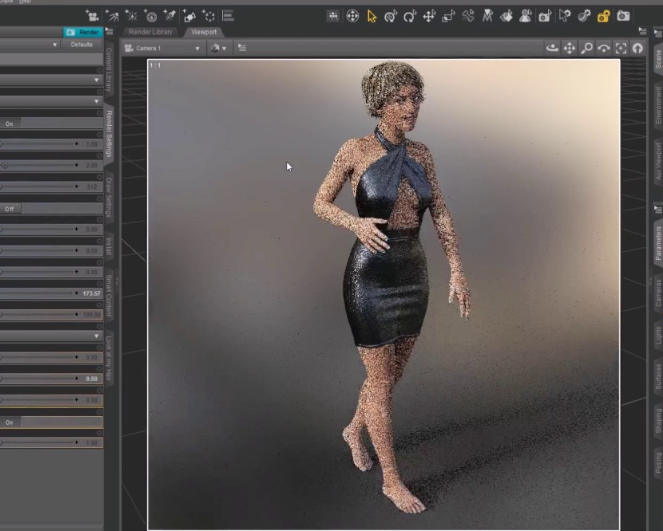
Envision bringing the 3D universe to life—Daz Studio is your next move in the game. Catering to both beginners and professionals, Daz Studio facilitates the development of perfect 3D characters, worlds, and more, alongside photorealistic rendering and content creation.
Designers can breathe life into an entirely new world through renders, rigs, and poses. With an extensive library comprising both premium and free 3D content, Daz Studio utilizes Premier Characters+ featuring a vast collection of versatile figures to aid in character creation.
Mixer
Create faster and more efficiently with Blender, an open-source and free software application. Blender empowers designers to achieve top-notch results that can translate passion into the real world. Its community fosters collaboration, aiding users in business growth and building a supportive network to overcome challenges.
This powerful tool boasts features such as VR rendering support, PBR shaders, GPU & CPU rendering, HDR lighting support, and a real-time viewport preview. Blender is also equipped with multi-resolution and dynamic communities, along with full N-Gon support.
Pixologic ZBrush

Maxon’s Pixologic ZBrush is a 3D software application that utilizes digital painting and sculpting techniques, incorporating customizable textures, brushes, and the ability to paint virtual clay. This tool caters to a diverse range of professionals, including jewelry designers, automotive and aviation engineers, game designers, illustrators, collectible or toy manufacturers, scientists, marketers, and film studios.
Pixologic ZBrush allows users to visualize the design in real-time, aiding jewelry designers, automotive or aviation engineers, game designers, illustrators, collectible or toy makers, scientists, marketers, and film studios. The primary objective is to enhance the quality of the design and create detailed illustrations and models. It serves as an excellent foundation for systems aiming to ensure superior designs with a comprehensive toolbox of tools.
Powtoon
Powtoon empowers users to craft distinctive video advertisements, social media content, unique gifs, and more, all customizable to individual needs. This tool facilitates the creation of outstanding visual communications, incorporating animations and short videos, streamlining tasks for teams.
Powtoon is rich in features designed to make businesses stand out in the market, captivate their audience, and retain their attention. It enables users to generate animated characters, video backgrounds, templates, and more to tell engaging stories.
Pencil2D Animation
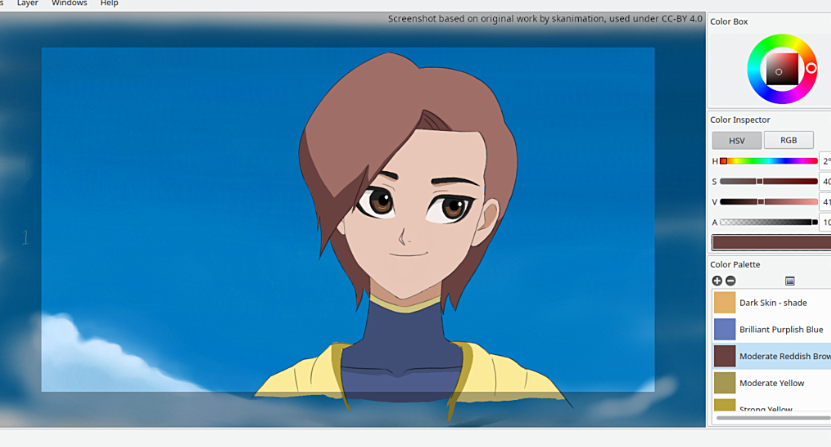
As the name implies, Pencil2D Animation is an intuitive and user-friendly tool that allows users to create hand-drawn animations in a 2D space. This open-source, accessible, and cross-platform application operates seamlessly on Linux, macOS, Windows, and FreeBSD. Pencil2D Animation offers both vector and raster capabilities, enabling users to seamlessly switch between them to achieve the desired outcome.
Synfig Studio
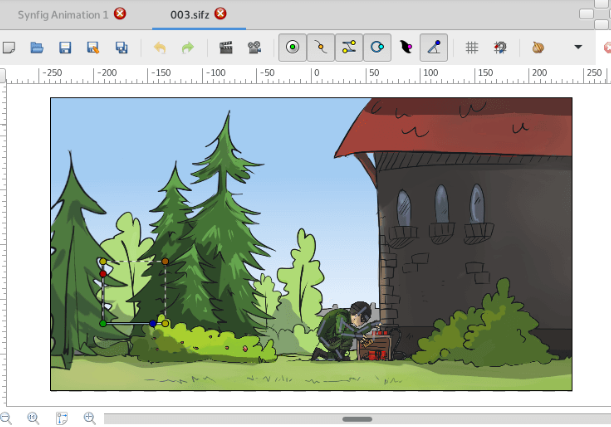
Synfig Studio is a cross-platform and open-source 2D animation software designed for OSX, Linux, and Windows. It empowers designers to create 2D animations without the need for frame-by-frame work. The tool incorporates bitmap artwork and vectors, ensuring film-quality animation and the production of high-quality 2D animated content.
Synfig Studio comes equipped with features like vector tweening, bones, layers, advanced controls, and filters. It employs dynamic frames for characters and offers additional layer options, including filters, geometric elements, distortions, gradients, fractals, and transformations.
Tinkercad
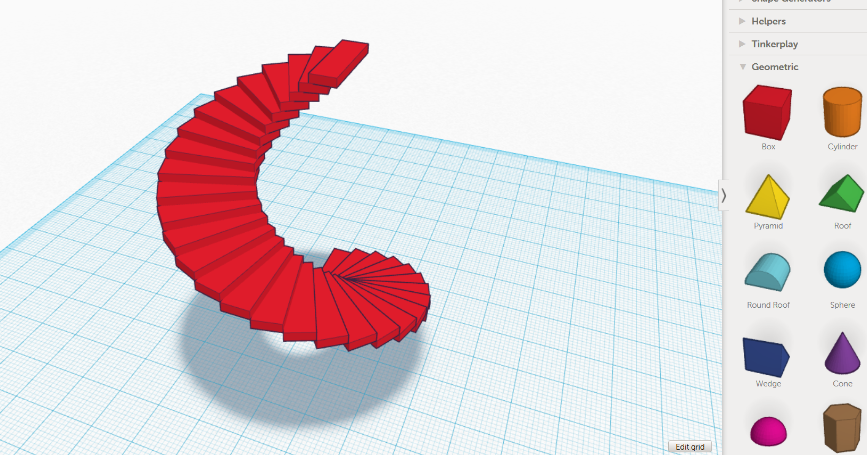
Autodesk Tinkercad is a free and user-friendly application that empowers engineers and designers to explore advanced 3D design, coding, and electronics. Focused on building fundamental skills, it provides a practical approach for unleashing the creativity of designers and engineers.
Tinkercad is straightforward to use—start by placing a shape on the plane, modify it through rotation or movement, and combine shapes. Users have the flexibility to customize shapes extensively within intricate designs. Tinkercad supports work in 3D design, electronics, coding, and augmented reality.
Clara.io

Clara.io offers users the ability to animate, design, and render any image online. With full-featured cloud-based capabilities for animation, modeling, and rendering, users can swiftly create 3D designs. The software boasts powerful modeling tools, VRay Cloud rendering, multi-platform support, easy sharing, a modern interface, compatibility with various formats, embedding, REST API, plugins, scripting, versioning, and collaboration features.
Rive

Rive is software designed to facilitate the development of interactive animations. Users can create and share final designs for applications, websites, and games tailored to their specific needs. This tool empowers brands to give their products a fresh look, enhancing quality and increasing visibility.
Rive allows users to design splash screens, toggle entire characters, shape buttons, and environments. The tool enables users to streamline designs and achieve optimal results to captivate the audience.
Conclusion
CGI technology holds the capability to manipulate or generate images in commercials, video games, and films. However, if you conflate CGI with VFX tools, a deeper understanding is necessary. While CGI is a component of VFX, they are distinct entities.
These CGI tools are equipped with advanced features to enhance video quality and deliver top-notch results. They are adaptable to various requirements and working models, ensuring the attainment of desired outcomes.

