A trojan horse in the digital realm is akin to any intruder or burglar in the real world. Due to this, everyone using a computer or laptop must exercise caution while navigating the internet.
The internet serves as the primary gateway for various infections or worms to infiltrate personal devices. Malware stands as the predominant web-based threat, posing significant risks to PCs, particularly when connected to the internet. This has led to the development of numerous antivirus tools, including online virus scanners for files.
Determining whether an attached file from an email or a download from an unfamiliar website is secure and free from infection is a common concern. Most users typically rely on their PC’s antivirus software to confirm its safety. However, antivirus tools are not foolproof in identifying and preventing all infections.
Since each antivirus software is unique, relying solely on one to assess a suspicious file or folder downloaded from a risky website might not be effective. Additionally, installing multiple antivirus software on a PC can lead to conflicts, slowing down the system. A viable solution to this issue is utilizing the best online virus scanner.
What is meant by an Online Virus Scanner?
An online antivirus scanner is essentially a web-based service that allows users to upload files for scanning using a variety of antivirus software configurations. Users simply need to visit the website, upload the desired file for analysis, click a button to start the upload process, and wait for the results.
Within a few seconds or minutes, depending on server load and speed, the results are displayed on the user’s browser for them to determine if the file is compromised or not.
In the scenario where you suspect your device is infected with a virus and you haven’t yet purchased any paid antivirus software, a free online virus scanner can provide a quick and straightforward solution without the need to download and install any third-party antivirus software.
These online virus scanners operate on cloud servers, ensuring they do not consume your device’s processor power for their tasks. Additionally, the computational speed on these servers is significantly faster than most personal computers. Therefore, it can be said that using online virus scanners is the optimal choice for anyone.
Online Virus Scanner Vs. Offline Antivirus Software
We are all aware that initially, antivirus was introduced as offline software only. After several years of this inception, online scanners entered the market to attract a new customer base that believes in space-saving principles in this era of cloud-based technologies.
There are several aspects of how online scanners are superior and distinct from the old-school antivirus software. Explore the points mentioned below.
No setup needed
If you use offline antivirus software, you have to download and install it on your system, consuming a significant amount of storage space. On the other hand, online virus scanners do not require any storage space, as you can use them directly from your web browser.
Free Basic Scanning
The key feature of an online virus scanner is that it is free. An online virus scanner comes with no additional charges. While the scanning is free, it is understood that the results it provides may be limited to some extent, and users may not receive a comprehensive scanning package compared to the offline version.
More regular updates
One of the significant advantages of an online virus scanner is its frequent effectiveness and robustness with more regular updates. It receives new updates from the web-based community of developers who consistently contribute to various open-source software. As a result, users can leverage modern web-based programming, addressing issues that were not covered previously.
Live hazard check
While using any online virus scanners, you can benefit from live monitoring of infections and malware on every website you visit. Additionally, it can also detect any SQL queries that may harm a user’s database.
Rapid and Efficient
As mentioned earlier, these online virus scanners perform their processing on high-speed cloud-based servers. The speeds of such servers cannot be compared to any typical computer system. For example, if one file of 18 GB takes 20 minutes to scan on your computer with offline antivirus software, an online scanner may take less than 5 minutes to scan that same file with more accuracy and efficiency.
Now, let’s explore some of the best online virus scanners you can use to scan your files.
VirusTotal
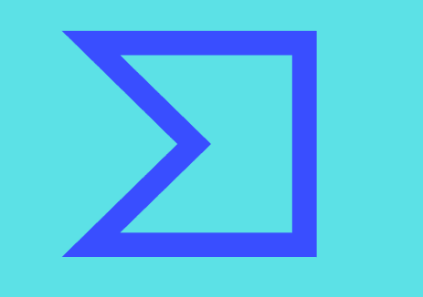
VirusTotal allows you to search its extensive database using a file, a URL, an IP address, a domain, or a file hash. Moreover, VirusTotal offers the most extensive range of tools and has one of the most comprehensive databases of malicious files and file signatures contributed by various users.
Acquired by Google in September 2012, VirusTotal excels in nearly every aspect compared to its competitors, including speed (thanks to Google’s infrastructure) and integration with the engines of numerous antivirus programs.
It also provides free open API access, URL filtering, a voting system with user comments, support for multiple languages, additional details on the analyzed file, and various methods of submitting files to VirusTotal (web, email, browser extensions, desktop applications, and mobile apps).
Internxt

Internxt offers one of the best and user-friendly online virus scanning tools. Simply visit their website, where you’ll find a dialog box to upload any suspicious file, or you can drag and drop the file into the designated area. Internxt will then analyze the file to determine whether it is compromised or not, utilizing its state-of-the-art system.
Moreover, the platform allows you to upload files as large as 1 GB, making it one of the standout features of this service. Internxt has gained the trust of over 1 million users for their file privacy concerns, and it has received awards and mentions from more than 30 recognized organizations.
In addition to being an online virus scanner, Internxt also offers cloud storage options and a secure synced image gallery where you can upload and save your photos. It provides 10 GB of storage for free and for a lifetime, with pricing starting at EUR 0.99 per month for 20 GB of storage, and going up to EUR 9.99 per month for 2TB of storage, catering to the needs of various users, including businesses.
Opentip by Kaspersky
We introduce another online virus scanner, Opentip, developed by a reputable company in the antivirus industry, Kaspersky. The process of file scanning is quite straightforward with this online tool. To begin, you simply need to upload your file to the analysis section. The tool then scans through the extensive Kaspersky database of virus and malware signatures, accumulated with the assistance of a large user base.
Opentip allows you to submit and analyze files up to 256 MB directly from your device. Moreover, it supports various file identification methods, such as IPs, Hashes, or URLs. While it offers a straightforward solution, users might find this service appealing, especially if they trust Kaspersky antivirus and prefer a free and hassle-free file analysis without the need for any downloads or installations.
Jotti’s Malware Scan

Compared to other online virus scanner platforms, Jotti may seem outdated in terms of interface and design. However, it still effectively performs its function. The software is completely free to use, making it accessible to anyone.
Jotti allows users to upload a maximum of 5 files at a time, with a storage limit of 250 MB per slot. Despite its simplistic appearance, it serves as a valuable scanner for inspecting specific files, especially installers from third-party sites, executable files, and applications, before deploying them on your device.
The tool employs 14 different antivirus programs to check your file’s vulnerability report, including popular scanners like Avast, K-7, Bit Defender, and more. It consistently uses the latest versions of the mentioned scanners. It’s important to note that Jotti shares your uploaded files with its antivirus scanner partners to enhance accuracy.
Dr. Web

The Dr. Web scanning website is one of the simplest scanners on this list. If you prefer a straightforward approach, this can be the best option for you. It supports only one file at a time, with a maximum size of 10 MB. For those looking to check multiple files simultaneously, the solution is to zip those files and then upload the single zip file for evaluation.
After uploading your file, clicking the send button triggers a window to appear, displaying the scan results as depicted in the image above. If it indicates that your file contains a harmful virus and you are confident it is clean, you can report False Positive results on their website. Additionally, the site offers an API that you can utilize to integrate their service into your website for free.
MetaDefender Cloud

MetaDefender is an extremely user-friendly online tool that filters and analyzes files, hashes, and IP addresses. It shares similarities with Jotti’s Malware Scan and VirusTotal. Simply drag and drop a file or enter an IP address for scanning purposes.
One of its unique features is the ability to analyze suspicious emails. Users can forward any suspicious mail to [email protected] for analysis. The tool returns results that assist in determining whether the email is safe to open.
Interestingly, OPSWAT, the company behind MetaDefender, also provides reports on the latest security activities and news. Users can access malware outbreak reports and related statistics. The website scans the uploaded file with more than 20 different antivirus software, checking for threats from reputable names such as Avira, McAfee, or BitDefender.
Hybrid Analysis

Hybrid Analysis is an excellent online tool that specifically filters for specific threats at no cost. It’s worth bookmarking in your browser and utilizing before executing any recently downloaded software on your PC.
You can upload a file of up to 100 MB into the program window or directly input the file path. Additionally, pasting a link from your browser will also work (to check without downloading it to your PC). This feature is valuable as it helps you determine whether a file is safe to download. Finally, click ‘Analyze.’
Hybrid Analysis takes the online virus scanning process a step further. While many online scanners in this article scan your file in various antivirus software such as Avira, McAfee, Avast, and others, Hybrid Analysis goes beyond that. It takes your file to multiple online virus scanning tools like VirusTotal, MetaDefender, and more, which are considered more secure. Moreover, Hybrid Analysis allows you to scan IPs, domains, and hashes.
Conclusion
While downloading one of the top antivirus software options is certainly an option, it comes with costs and takes up disk storage. If you only need to scan specific files on your computer, using an online virus scanner is a more cost-effective and space-saving solution. Regularly checking your computer files for malware and virus threats is essential for maintaining the safety and security of your system.

