AWS stands out as a cloud computing behemoth, globally recognized as the largest and most extensively used cloud service provider with a repertoire of over 200 services. If you’re acquainted with AWS, you’ve likely heard of Elastic Cloud Compute (EC2), one of AWS’s oldest services introduced in 2006.
While EC2 allows you to create versatile Virtual Private Servers for various use cases, such as hosting web applications or data processing apps, it comes with a multitude of features and specifications that can be overwhelming for beginners. To address this, AWS introduced a newer service, AWS Lightsail, in late 2016.
AWS Lightsail simplifies the complexities of EC2, streamlining the entire process of infrastructure provisioning and application deployment. If your goal is to host a WordPress web app or a custom web application with minimal hassle, Lightsail is the ideal choice. Let’s explore its features for a better understanding of Lightsail.
AWS LightSail Features
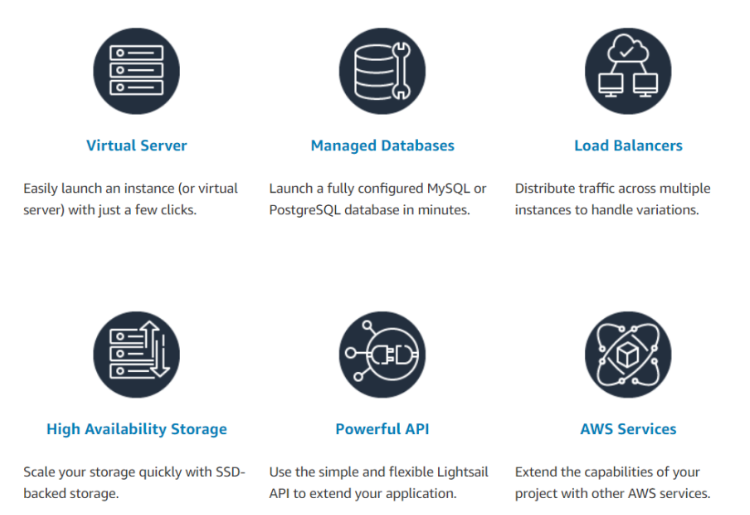
Fast & Easy
AWS LightSail is crafted to be the most user-friendly service for setting up Virtual Private Servers. It enables the effortless creation of VPS with just a few clicks, allowing you to choose from pre-configured templates tailored to your needs, such as WordPress, Magento, LAMP, and others. Additionally, AWS LightSail automates the configuration of security and networking capabilities, streamlining the entire process for greater ease of use.
Expense and effectiveness
AWS LightSail presents a more cost-effective and superior alternative to EC2 instances, especially for small-scale applications. Even the most economical Lightsail pricing plans incorporate all the essential elements to enhance your project, including a virtual machine, SSD, data transfer capabilities, DNS management, and a static IP address. LightSail usage is complimentary for the initial three months, and thereafter, it can be as affordable as $3.5 per month.
AWS Cloud
Built on the world’s foremost cloud platform, AWS, AWS LightSail facilitates seamless integration of your applications with a myriad of other AWS services, including RDS databases, AWS Lambda, SQS queues, and many more. The potential combinations of integrations and applications are boundless.
Streamlined load balancers
The streamlined load balancing of AWS Lightsail efficiently directs web traffic across your virtual private servers to accommodate fluctuations in traffic, ensuring a seamless user experience.
Databases
This is a less widely recognized feature of LightSail. In addition to providing servers for hosting your applications, it also offers fully configured MySQL or PostgreSQL database plans.
Storage
LightSail seamlessly integrates with SSD-backed block storage devices for both Linux and Windows systems. If your application requires object storage, you can effortlessly connect it to S3 buckets within your account.
Updating to EC2
As your familiarity with AWS grows, you might consider migrating your LightSail application to EC2. LightSail provides a guided process for transferring LightSail apps to EC2 instances. To initiate the migration to EC2, you must first create an image of your instance and export this image from the LightSail console to the EC2 console. AWS offers a comprehensive article that can guide you through this upgrade process. Once your image is exported, you can utilize the “Upgrade to EC2” wizard to launch your LightSail application on EC2.
Distinction in between AWS LightSail and EC2
Both AWS LightSail and EC2 are services designed for provisioning Virtual Private Servers. To gain a thorough understanding of AWS LightSail, it is crucial to grasp the distinctions between LightSail and EC2. This understanding will empower you to make an informed decision between the two when the need arises.
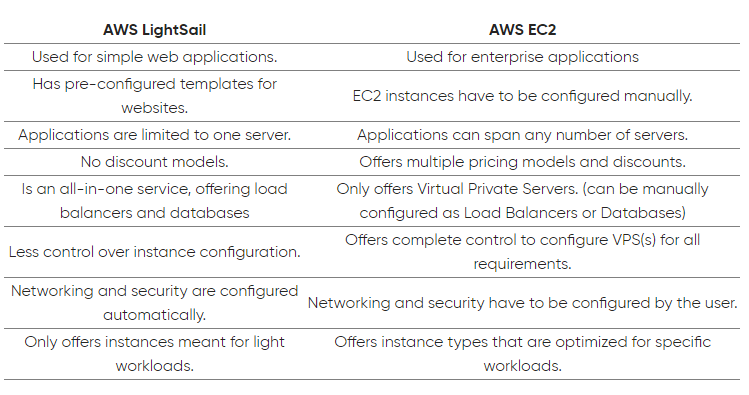
Both LightSail and EC2 are highly potent and well-established services intended for entirely different use cases. EC2 instances offer extensive configurability and can be employed for a wide range of use cases. EC2 also encompasses various instance families, each optimized for specific workloads.
The array of features offered by EC2 is extensive, indicating its complexity as a service. Conversely, LightSail is designed for small-scale applications and workloads. While you have limited control over instance configuration with LightSail, it proves to be a valuable tool for enhancing your applications, especially for beginners in AWS.
Conclusion
AWS LightSail stands out as an excellent choice for hosting development and test environments or small-scale production environments. It is a straightforward and uncomplicated service that enables you to launch your application at a very affordable cost.

