Are you contemplating whether MonsterInsights is the optimal analytics plugin for your WordPress blog? Uncover the answer in this comprehensive MonsterInsights review.
As you embark on blogging, understanding the performance of your site is crucial. Tracking its metrics enables audience growth, heightened engagement, increased revenue, and more.
For many, delving into analytics seems daunting and overly complex. However, with the right tool, even beginners can find it manageable.
Enter MonsterInsights, the foremost Google Analytics plugin for WordPress, trusted by over 3,000,000+ professionals.
This MonsterInsights review will meticulously explore its advantages, drawbacks, pricing, and more.
Let’s delve into the details!
Why Track Analytics on Your WordPress Blog?
When you start a blog, it’s crucial to track its performance over time so you can get the results you want.
By tracking your website analytics, you can:
Increase Blog Traffic: Leveraging the insights provided by MonsterInsights reports, you can assess the volume and sources of your blog traffic. Armed with this information, you can refine your strategy to further drive traffic to your blog.
Boost Site Rankings: Through analytics, you can monitor organic keywords, identify your most popular content, and pinpoint your blog’s primary referrals. Utilizing these insights empowers you to enhance your site’s ranking on Google, expanding the reach of your blog and encouraging more interaction with its content.
Create Optimized Campaigns: The effectiveness of your campaigns becomes clear when you analyze their performance. Running campaigns and scrutinizing the data enables you to make informed decisions, refining your strategy to better resonate with your audience.
Increase Conversions: Analytics unveils valuable information about your audience and their interactions with your site. Armed with this knowledge, you can optimize your blog for maximum conversions. Understanding your audience’s preferences and responses makes it easier to convert them into subscribers or customers.
Having explored the significance of monitoring analytics, let’s delve into the detailed MonsterInsights review.
What is MonsterInsights?
MonsterInsights was previously known as Google Analytics by Yoast. So if you are looking for Google Analytics by Yoast review then you are at the right place.
Google Analytics by Yoast was originally developed by Joost de Valk, the developer behind Yoast SEO. As Yoast SEO grew the developer team decided to focus exclusively on SEO products. The dedicated team at MonsterInsights is committed to a straightforward objective: simplifying analytics for beginners. It’s worth noting that the same team responsible for MonsterInsights also manages OptinMonster and WPForms.
As we go ahead with our MonsterInsights review it is important to know the importance of Google Analytics and why you need the MonsterInsights Analytic plugin.
Importance of Google Analytics and Why You Need MonsterInsights
Google Analytics serves as a robust tool, offering abundant data and insights into your website visitors. However, for those not well-versed in analytics, navigating this wealth of information can be overwhelming, leading to uncertainty about where to begin and how to leverage the data effectively.
Utilizing Google Analytics solely to track website visitor numbers may not be sufficient for optimizing your website. It’s crucial to recognize that this is just one basic form of data that can contribute to enhancing your website’s performance. Beyond visitor counts, Google Analytics provides a multitude of other reports that can be generated to glean valuable insights.
An effective analytics tool aids in:
- Discerning the topics and formats that resonate with your audience, facilitating the creation of more content that appeals to them.
- Understanding how visitors discover your website, enabling a targeted approach to marketing tactics.
- Establishing and monitoring conversion goals, contributing to the enhancement and optimization of your website.
For bloggers, the primary focus often revolves around creating quality content rather than delving into the intricacies of Google Analytics and becoming an expert. However, if you possess prior knowledge of Google Analytics, you can conduct website analysis without the need for a plugin.
For beginners, MonsterInsights proves to be the ideal plugin for analyzing visitors directly from the WordPress dashboard without requiring any coding expertise. Setting up MonsterInsights is notably simpler compared to Google Analytics, making it particularly user-friendly for those new to WordPress. Unlike Google Analytics, beginners need not navigate the complexities of placing tracking code, as MonsterInsights eliminates the necessity for code editing on your site.
MonsterInsights Review
Let’s now see how easy it is to install and configure MonsterInsights for your WordPress website – Without ever writing a piece of code.
How to Install and Configure MonsterInsights
MonsterInsights Lite is a free version and is available to download through the plugin section of your website. After successfully installing and activating the MonsterInsights plugin on your WordPress website, proceed to Insights » Settings. In this section, you can seamlessly link your Google Analytics account without the need to make any code edits.
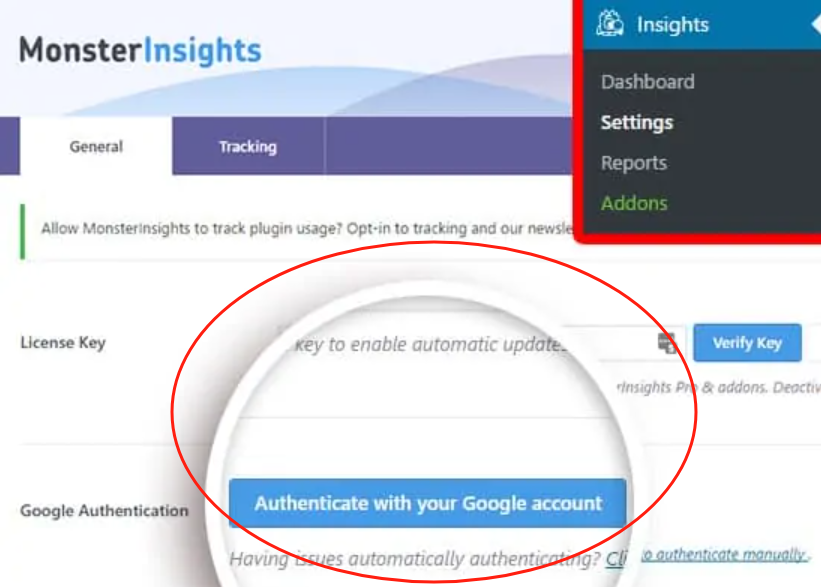
Select “Authenticate with your Google account” to initiate the process.
In the subsequent popup, proceed by clicking “Next » Click To Get Google Code.”
Log in to your Google Analytics account when prompted, and click the “Allow” button to authorize MonsterInsights to access your analytics data.
Copy the authentication code that appears and paste it into the designated field in your WordPress dashboard popup. Click “Next” to continue.
Choose the analytics account associated with your website from the dropdown menu, and then click “Next.”
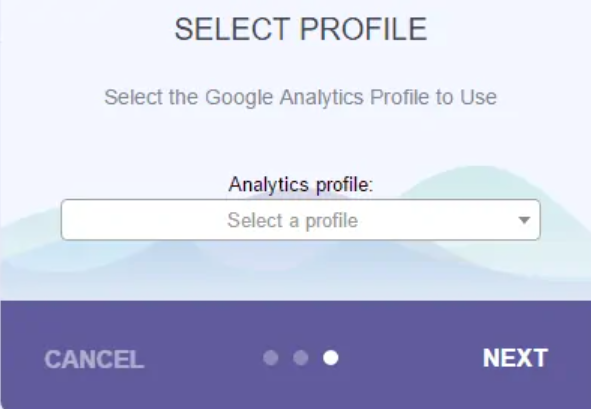
Below that, you’ll find a few options to consider checking:
- Track Outbound Clicks and Downloads: Monitor all clicks and downloads.
- Allow Tracking of Anonymous Data: This option enables the anonymous transmission of usage information to the developer. If you prefer not to share any data, you can disable this option.
- Anonymize IPs: This feature anonymizes the IP addresses of visitors.
- Ignore Users: Configure your analytics to exclude actions from Administrator, Editor, and other specified user roles.
- Disable Analytics Dashboard: Checking this option deactivates the dashboard and halts all data collection.
After selecting the necessary options for your website, click the “Save Changes” button at the bottom.
That concludes the process! Now, when you navigate to Insights » Dashboard, your traffic statistics will be prominently displayed.

Now, effortlessly explore the reports with customized date ranges and other parameters. To refine your reports further, consider installing a few add-ons on your website. Review the list of add-ons by navigating to Insights » Addons, and proceed to install and activate them on your website.
Keep in mind that some add-ons may necessitate additional settings in your Google Analytics account. Let’s now delve into the features of MonsterInsights and the key aspects that render it essential for every website.
MonsterInsights Features
MonsterInsights is offered in both free and Pro versions. The MonsterInsights Lite (Free version) provides limited features and basic reports directly on your WordPress dashboard. For more advanced analytics, it is recommended to purchase the MonsterInsights Pro license.
In this segment, we will explore the features of both the Free and Paid versions of MonsterInsights, and it’s essential to review this information carefully.
Let’s begin by discussing the features of the free version.
MonsterInsights Lite
The lite version of MonsterInsights provides fundamental visitor tracking capabilities and generates basic reports. If you are a beginner, you can explore MonsterInsights Lite, but we always recommend the Pro version for enhanced features and functionalities.
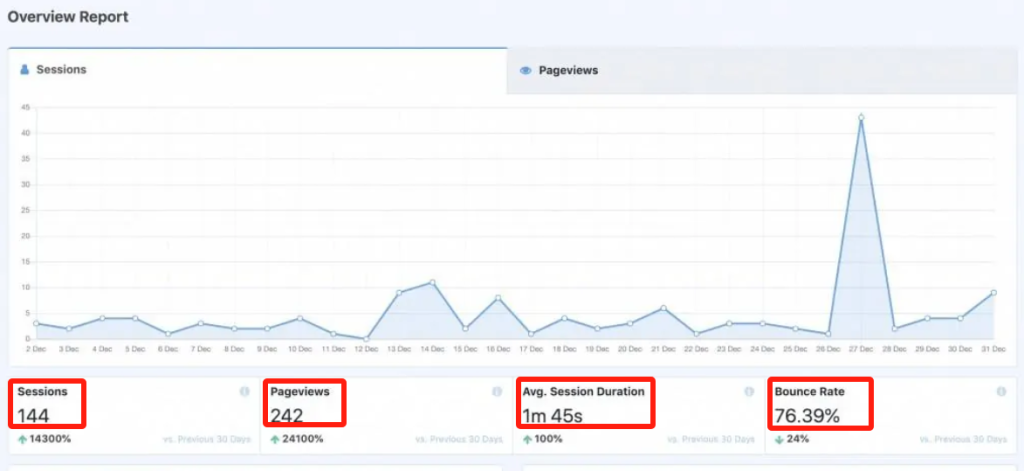
Here is a list of basic features available with the free version:
- Fast and straightforward installation and setup: MonsterInsights allows you to accomplish this task in less than five minutes, regardless of your technical proficiency.
- Sessions Chart: Enables you to review all the sessions that occurred on your website in the last month and compare them with previous months.
- Pageviews Chart: Allows you to inspect and compare both the total and average numbers of page views by visitors, contrasting the data with the previous month.
- New vs Returning Visitors: Permits you to differentiate between new and returning visitors to your website.
- Top 10 Countries: Segments your users based on the country from which they visited the website.
- Referrals: Enables you to inspect which websites referred users to your website.
- Top Posts / Pages: Identifies the top posts and pages on your website based on user interactions.
While many of these statistics are available on your Google Analytics dashboard, MonsterInsights provides the convenience of viewing the reports directly on your WordPress admin panel.
Now, let’s explore the additional functionalities of the MonsterInsights Pro version and discover what makes it the preferred analytics plugin for WordPress websites.
MonsterInsights Pro
MonsterInsights Lite provides essential features, particularly beneficial for beginners. However, if you aspire to leverage MonsterInsights to elevate your website’s performance, exploring MonsterInsights Pro is highly recommended.
The Pro version introduces numerous additional and advanced features essential for in-depth website analysis. This segment of the MonsterInsights review will delve into the supplementary features offered by MonsterInsights Pro, making it a valuable investment.
- eCommerce Tracking.
- Real-time Stats.
- Publisher Tracking.
- Universal Tracking.
- Download Tracking.
- Custom Tracking.
- Referral Tracking.
- Popular Post Tracking.
- Forms Tracking.
- Author Tracking.
- Search Console Report.
- Dimensions Report.
- EU Compliance.
- Enhanced Link Tracking.
- Ads Tracking.
- Performance Tracking.
- Google AMP Tracking.
- FB Instant Articles.
- Logged-in User Tracking.
- Category / Tags Tracking.
- SEO Score Tracking.
These features make MonsterInsights Pro an indispensable tool for comprehensive website analytics, worthing its cost.
MonsterInsights Pros and Cons
Undoubtedly, MonsterInsights stands out as the premier Google Analytics Plugin for WordPress websites. However, like any other plugin, it has its own set of advantages and disadvantages that are crucial to highlight in this MonsterInsights Review.
MonsterInsights Pro:
- Easy Installation and Integration: While there are numerous options to integrate Google Analytics with a WordPress website, many require a degree of expertise. MonsterInsights is exceptionally beginner-friendly, taking only a few minutes to install and integrate seamlessly with Google Analytics. Importantly, it doesn’t demand any coding knowledge to enable Google Analytics features.
- Simple Interface for Accessing Reports: Unlike Google Analytics and other plugins, MonsterInsights allows you to directly generate and analyze reports within the WordPress admin panel. This eliminates the need to navigate away from the website to access reports.
- Customization Options: MonsterInsights offers multiple tracking features that can be easily customized according to your requirements, facilitating the generation of effective reports and streamlining the decision-making process.
- Import and Export Reports: If you need to analyze reports offline or share them with your team, MonsterInsights allows for easy exportation of analytics reports with just a click, enabling you to save them on your computer.
- Multiple Add-ons: MonsterInsights provides seamless integration of various add-on options. You can install analytics add-ons as needed for tracking, and if you wish to avoid specific tracking, simply uninstall the corresponding add-on.
MonsterInsights Cons:
- Cost: MonsterInsights comes with a relatively higher price compared to similar plugins. However, the array of features offered in the paid version justifies the cost. The single-site license is priced at $199/year, but MonsterInsights is extending a 50% discount to Bloggersutra readers, reducing the cost to $99.50/year.
- Limited Features in Free Version: The free version of the plugin provides only basic features, comparable to the default settings of Google Analytics. The comprehensive features are exclusive to the paid version, making the free version less impactful.
How MonsterInsights Stand Up Against Competitors?
Upon exploring the WordPress repository, you’ll encounter numerous visitor tracking plugins vying to be the best, each boasting a plethora of features to gather website statistics and provide insights into your site’s performance in attracting and converting visitors into customers.
After conducting a comparative analysis with several plugins, it becomes evident that MonsterInsights possesses distinct features that set it apart.
Key Advantages of MonsterInsights:
- All-Inclusive Tracking Features in a Single Product: Whether you manage a blog or a WooCommerce store, MonsterInsights caters to all types of websites. It seamlessly integrates with any website and allows you to track visitors based on specific requirements, all within a unified dashboard. As a fully-featured Analytics plugin, MonsterInsights facilitates tracking various events on your website that are crucial for your business.
- No Third-Party Account Required: In contrast to some plugins, such as Jetpack, which mandate connecting your website to your WordPress.com account, MonsterInsights operates differently. It simply connects your website to Google Analytics, eliminating the need to create an additional account.
- Popularity as an Analytics Plugin: With over 2 million active installations and more than 34 million downloads, MonsterInsights stands as the most popular Google Analytics plugin in the market. The multitude of positive reviews, numbering in the thousands, further solidify its credibility and trustworthiness among bloggers.
Pricing
We’ve previously discussed the pricing for MonsterInsights’ single-site license. If you require it for multiple websites or operate as an SEO agency, opting for the higher license is recommended.
MonsterInsights got 3 premium plans as part of the limited-time deal.
- Plus – $99.50 a year – 1 Website License.
- Pro – $199.50 a year – 5 Websites License.
- Agency – $399.50 a year – 25 Websites License.
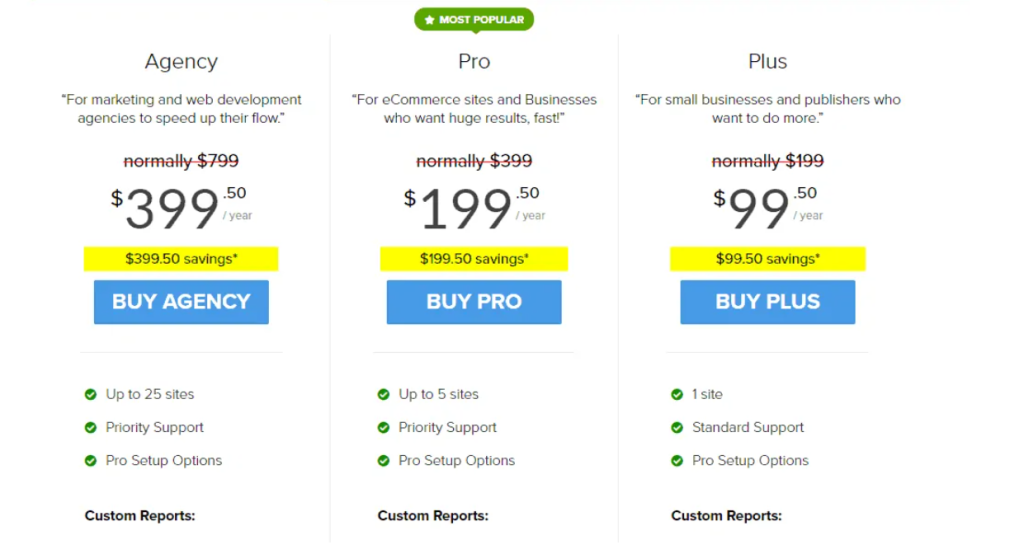
You can select the license as per your requirement and use the plugin. In case you feel the plugin is not working up to your satisfaction then you can ask for a refund. Yes, MonsterInsights is offering 14 days no questions asked money-back guarantee. So if you are not happy contact them and ask for a refund.
Support and Documentation
If you are utilizing the free version of the MonsterInsights WordPress plugin, support is available through the WordPress support forum. For any pre-sales inquiries, you can contact them using their contact form. Priority support is provided to those who have already purchased the plugin.
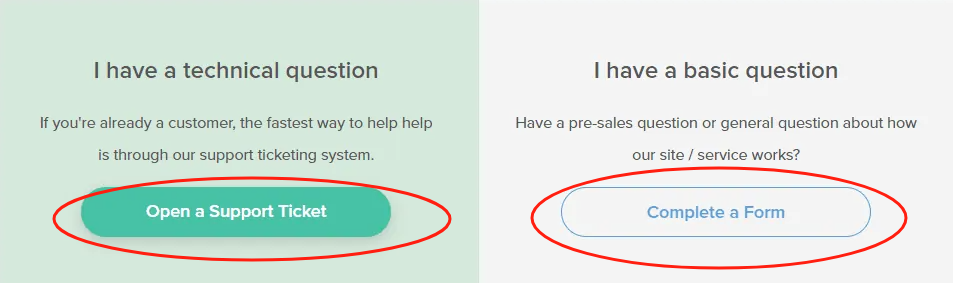
Simply log in to your MonsterInsights account and submit a support ticket to the relevant department. Typically, you can expect a response within a few hours. An added benefit is that if you encounter difficulties with the plugin and are unable to resolve the issue, you can share your login details with their technical team, and they will address the matter for you. I have personally utilized this service for my websites.
In addition to their support services, MonsterInsights provides a comprehensive knowledge base. The documentation section is replete with informative articles!
They have got topics like:
- Getting Started.
- MonsterInsights Lite.
- MonsterInsights Pro.
- Common Questions.
- Add-ons.
- Account Management.
There, you can get almost all the articles for enhancing the plugin’s features. If you didn’t find any, contact the support team. They will get back to you personally with a solution.
Conclusion
MonsterInsights has everything you need. Following a comprehensive review, it is evident that MonsterInsights stands out as the most trusted and best Google Analytics plugin for WordPress websites, providing all the tracking features necessary for both beginners and experts.
Whether you manage a single website or operate as an agency, MonsterInsights offers solutions for all. You can explore the basic features with MonsterInsights Lite, and when you require additional powerful features, consider upgrading to the premium version.
Moreover, if you are dissatisfied with the premium version, you have the option to request a full refund within 14 days.

