Have you ever met any headache when you try to management your online events? It’s always painstaking to find a proper way in terms of rules to deliver proper content in a proper way. Today, I’ll introduce one plugin which is powerful to mangement online events and improve your efficiency in a large scale. That is The Events Calendar!
Common Issues Associated With Online Management
Technical Issues: Online events often involve various technical components such as video conferencing tools, live streaming, and virtual event platforms. Technical glitches, poor internet connectivity, and software issues can disrupt the event and affect the overall participant experience.
Engagement and Interaction: Maintaining audience engagement in a virtual environment can be challenging. It may be difficult to recreate the level of interaction and networking opportunities that in-person events offer. Finding effective ways to keep participants engaged and facilitate meaningful interactions is crucial.
Security Concerns: Online events are susceptible to security threats, including unauthorized access, data breaches, and cyberattacks. Ensuring the security of the virtual event platform and implementing measures to protect sensitive information is essential.
Content Delivery: Delivering content in an engaging and effective manner is vital for the success of an online event. Presenters and organizers must adapt to the virtual format, keeping presentations concise, interactive, and visually appealing to maintain audience interest.
Participant Registration and Onboarding: Managing participant registration and onboarding processes can be complex. Ensuring that attendees have the necessary information, access codes, and instructions to join the event smoothly is crucial for a positive experience.
Time Zone Challenges: Online events often attract participants from different time zones. Scheduling sessions that accommodate a global audience while minimizing inconvenience can be a logistical challenge.
Monetization and ROI: Determining the most effective monetization strategy for online events and measuring return on investment (ROI) can be tricky. Finding the right balance between offering value to participants and generating revenue is essential for the sustainability of virtual events.
Platform Compatibility: Participants may use different devices and platforms to access online events. Ensuring that the virtual event platform is compatible with various devices and operating systems is important for inclusivity.
Post-Event Follow-Up: Managing post-event activities, such as sending follow-up communications, distributing materials, and collecting feedback, requires a systematic approach. Organizers need to plan and execute these tasks efficiently to enhance the overall event experience.
Technical Skill Requirements: Participants and organizers may have varying levels of technical proficiency. Providing clear instructions and technical support for both attendees and presenters can help address challenges related to technical skills and knowledge.
Do You Need The Events Calendar Plugin?
To showcase events on your WordPress site, using a plugin is essential. A specialized event calendar plugin enables you to establish a user-friendly calendar on your website, providing visitors with all the details they require for attendance.
With The Events Calendar, you can:
- Initiate the process within minutes, with no need for shortcodes or intricate setup.
- Categorize your events for better organization.
- Save information about venues and event organizers.
- Present events in list, agenda, or calendar formats.
- Incorporate Google Maps for event locations.
- Showcase a widget featuring upcoming events.
- And much more.
How to Create Your Calendar and First Event
Initiating The Events Calendar is a straightforward process. Begin by installing and activating the plugin, which will redirect you to the welcome screen.
Your calendar is automatically installed and accessible at example.com/events.
For customization, navigate to Events » Settings. In this section, you can specify the number of events to display per page, decide whether to integrate events with your blog posts, adjust timezone settings, and more.
To create your initial event, select Events » Add New.
Provide a title and description, then scroll down to input the date and time.
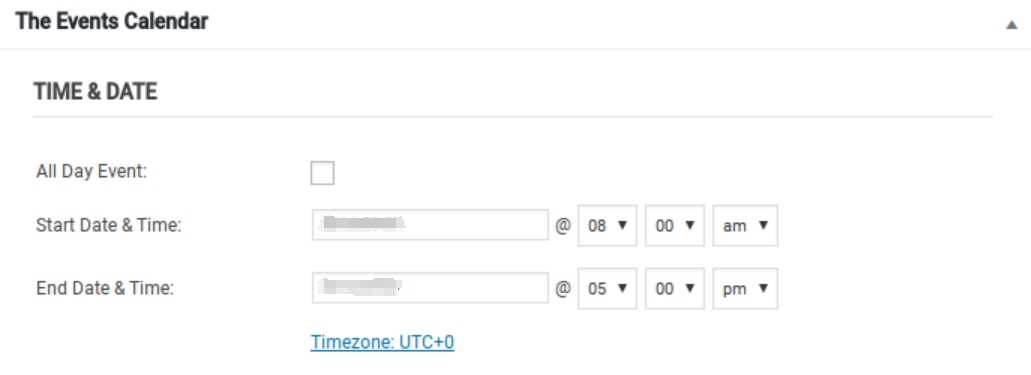
Below that, you can add the location details. The location will be saved and you can use it again in the future.
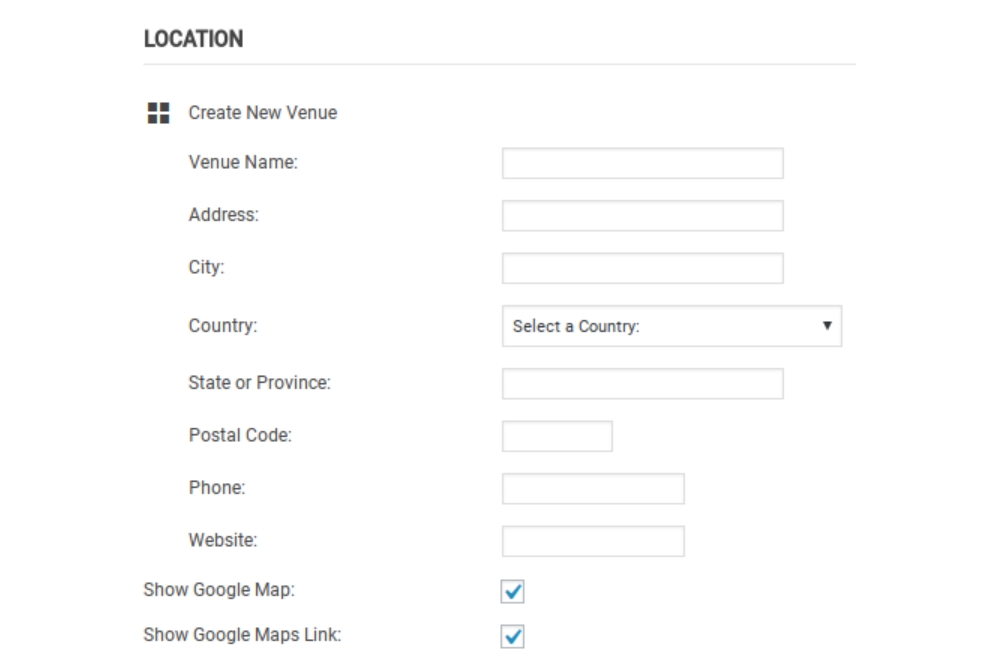
You can also add the event website, cost, and other details below.
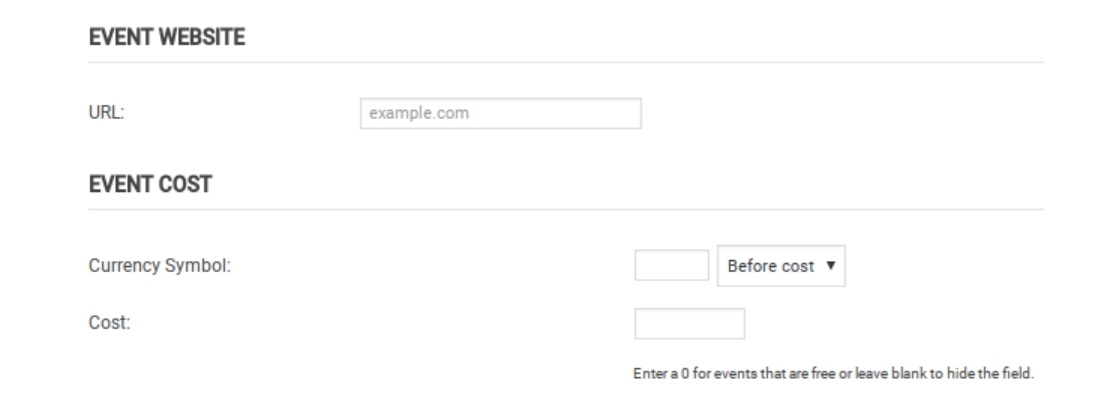
Hit the Publish button, and your event will be visible on your calendar, searchable and accessible. You can explore your calendar events in monthly, daily, or list format, all of which are responsive in design. Additionally, the calendar supports keyword and date searches, and it allows exporting to iCalendar or Google Calendar.
Create Advanced Calendars With Events Calendar Pro
The Events Calendar Pro version offers additional functionalities, including:
Recurring Events: Schedule events to repeat daily, weekly, monthly, yearly, or on specific dates. Choose between ongoing recurrence or set an end date.
Week View: Get a comprehensive overview of all calendar events for the week.
Photo View: Enhance visibility and engagement by prominently showcasing featured images for your events.
Location Search: Enable visitors to search for events based on location.
Map View: Visualize events with assigned venues on an interactive map.
Venue & Organizer View: Present pertinent details about organizers or venues along with a list of their upcoming events.
Advanced Widgets: Showcase widgets such as your calendar, upcoming events lists, countdowns, featured venues, and more.
Additional Fields: Incorporate custom fields to include extra information about events, such as age restrictions or performer details.
Add Even More Features With Add-ons
Aside from the features offered in the Pro version, there are additional add-on plugins available to enhance functionality:
Event Tickets (free!): Gather RSVPs directly through your events.
Event Tickets Plus: Integrate eCommerce and facilitate the sale of event tickets using WooCommerce, Shopp, WP eCommerce, or Easy Digital Downloads.
Community Events: Permit users to submit events from the front end.
Community Tickets: Syncs with Event Tickets and Event Tickets Pro add-ons, enabling visitors to create and sell tickets for the events they submit to your calendar.
Filter Bar: Incorporate advanced search and filter options to assist users in finding specific events.
Facebook Events: Import public events from Facebook directly into your WordPress site.
iCal Importer: Import events from any website with an iCal feed and integrate them into your listings.
Eventbrite Tickets: Generate events on your WordPress site and Eventbrite.com account, redirecting visitors to purchase tickets on Eventbrite.
For a tailored solution, you can also reach out to Modern Tribe to create a Custom Enterprise Solution. Esteemed institutions like Harvard Law School, Stanford Law School, and the city of Santa Cruz utilize customized Event Calendar enterprise solutions.
Support and Documentation
With the free version of The Events Calendar plugin, you can access basic support through the WordPress.org forums. Developers monitor the forums weekly, offering limited assistance in configuring your calendar and reporting bugs.
The Events Calendar Pro plugin provides users with premium support forums, ensuring a guaranteed response time of 24-48 hours on weekdays.
Although users of the free plugin cannot post in the premium support forums, they are allowed to browse them. Therefore, there is still a possibility of finding the information you require.
Summary
The popularity of The Events Calendar in the WordPress directory is well-founded: it stands out for its simplicity, effective performance, and user-friendly interface. Initiating your own events calendar is a quick process, and the default responsive design is visually appealing.
Moreover, the developers have streamlined the customization of the plugin, offering a range of helpful add-ons to expand its features.

