Are you in search of an AIOSEO review, pondering its value?
All in One SEO (AIOSEO) stands out as the leading SEO plugin, promising enhancements in search engine rankings and increased website traffic. Boasting advanced features, it empowers you to optimize for search engines without the need for a dedicated SEO specialist.
In this comprehensive AIOSEO review, we’ll assess its effectiveness and determine if it truly holds the title of the best SEO plugin for WordPress.
What is All in One SEO (AIOSO)?
AIOSEO stands out as the premier WordPress SEO plugin, enabling you to refine your WordPress website for both search engines and social media platforms. This optimization is designed to elevate your search engine rankings and garner additional organic traffic from social platforms such as Facebook and Twitter.
While WordPress inherently possesses SEO-friendly attributes, there remain numerous strategies to enhance your website’s SEO performance. Many of these strategies go beyond the capabilities of the native WordPress features and tools.
AIOSEO seamlessly integrates with the WordPress dashboard, facilitating these enhancements without the need for coding skills or the assistance of a WordPress developer.
Settings And Configurations
Instead of dispersing the settings across various sections and tabs, All in One SEO Pack consolidates them in a single location, accessible through All in One SEO > General Settings. This centralized approach ensures that all configurations can be conveniently managed on a single screen.
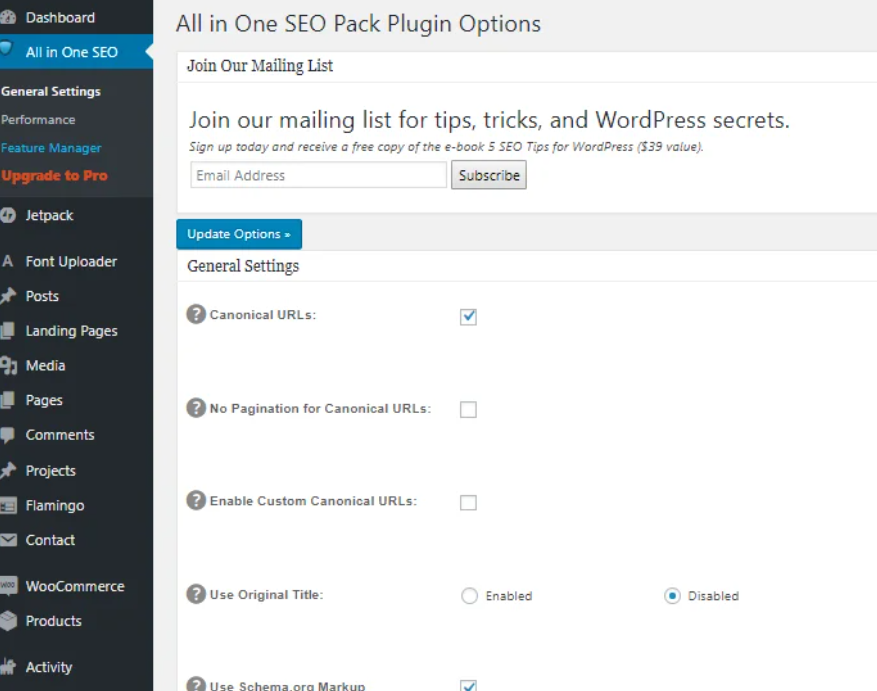
While having a greater number of settings consolidated in a single location may seem more overwhelming compared to Yoast SEO, each option in All in One SEO Pack is accompanied by additional explanations that can be easily toggled in or out of view for clarity.
By systematically navigating through each section, you can:
- Establish how canonical URLs are managed
- Define the SEO title and description for the homepage
- Customize title styles for various post types
- Synchronize your website with Google Webmaster Tools (as well as Bing and Pinterest)
- Incorporate Google+ and Google Analytics
- Set default no-index and no-follow settings for each post type.
Content Analysis
All in One SEO Pack includes an SEO meta box conveniently positioned just beneath the WordPress text editor.
Within this interface, you can compose an SEO title and meta description for your post, and All in One SEO Pack provides a preview of how your snippet might appear in search engine results—an alignment with Yoast’s functionality.
Nevertheless, a distinctive feature absent in All in One SEO Pack is a content analysis tool, which is arguably Yoast’s most recognizable and popular attribute.
However, All in One SEO Pack compensates by offering the ability to configure a custom canonical URL, request search engines to no-index or no-follow the post, and exclude it from the sitemap. This provides users with greater control over technical details.
A noteworthy feature is the capability to edit SEO titles and meta descriptions in bulk directly from the All Posts screen—a functionality not equivalent to Yoast’s content analysis but undeniably convenient.
Social Media
All in One SEO adopts a modular approach, allowing you to easily deactivate any features you don’t need. Social Meta is one of these modules, and you can activate it through All in One SEO > Feature Manager.
Once activated, a new Social Meta menu item appears, consolidating all your social media settings onto one screen.
Compared to Yoast, All in One SEO Pack boasts a more extensive array of social settings. Each field comes with a detailed explanation, empowering you to configure your website precisely according to your preferences.
You can link your website to an unlimited number of social profiles and integrate with Facebook Open Graph. The Open Graph section in the settings screen is notably useful, enabling you to designate default image sources and dimensions for social posts, providing comprehensive control over how your site appears on Facebook. Additionally, you can configure Twitter Cards.
Moreover, all Facebook Open Graph settings can be adjusted on a post-by-post basis using the SEO meta box through the Social Settings tab. This grants you a plethora of settings to customize the title/description, upload custom images/videos, and alter image dimensions. The meta box also allows you to specify a Facebook object type and Twitter card type.
XML Sitemaps
All in One SEO Pack includes support for XML Sitemap functionality, and you can activate this module through the Feature Manager screen. Once activated, a new menu item, XML Sitemaps, is added.
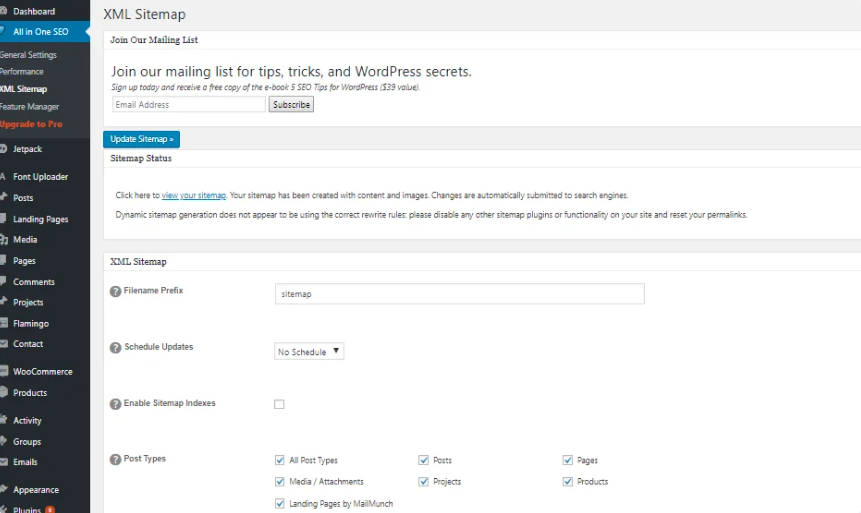
Upon activation, All in One SEO Pack automatically generates your XML Sitemap. As expected from All in One, there are numerous settings available for customization.
To begin with, you can choose which search engines receive notifications of sitemap updates, specifying the notification frequency. You also have complete control over the inclusion or exclusion of post types and taxonomies in the sitemap.
Further down the screen, you can configure Priorities and Frequencies for your homepage, posts, and taxonomies—a feature not supported by Yoast. Priorities indicate the relative importance of a particular post or page compared to others, with values ranging from 0.0 to 1.0. Frequencies inform search engines how often a post or page is expected to change, influencing the crawling frequency for updates.
Other Features
As previously highlighted, All in One SEO Pack features several modules that can be easily activated or deactivated. In addition to the Social Media and XML Sitemap modules, you’ll also have access to:
- Robot.txt generator
- Performance optimizer
- Import/export settings
- Bad bot blocker
- Robot.txt and .htaccess editor.
ALL IN ONE SEO PACK PRO
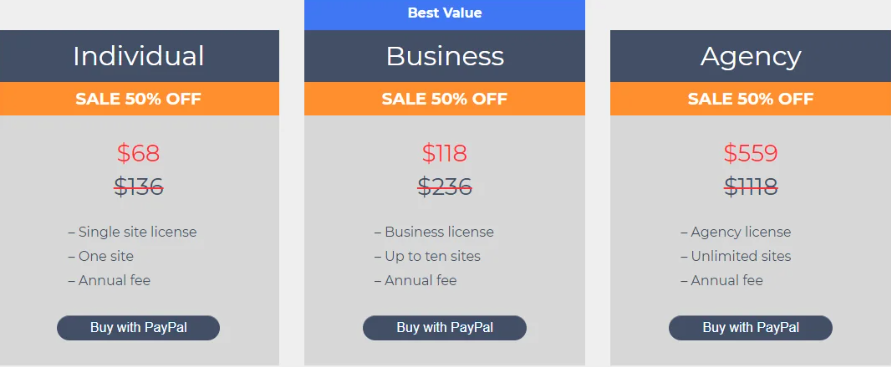
A premium edition of the plugin, All in One SEO Pack Pro, is accessible for $79, or for a limited time during the current promotion, $39.
It’s noteworthy that the license permits usage on an unlimited number of websites, a notable contrast to Yoast, which charges $69 for single use, escalating up to $799 for 100 sites.
Diverging from Yoast SEO Premium, which prioritizes support, All in One SEO Pack Pro enhances the free version with an array of robust functionalities, continually expanding. These include:
- Advanced custom post type options
- Category and tag optimization
- Robot.txt generator
- Front-end editing of .htaccess and robot.txt files
- Control over No Index and No Follow meta tags for individual posts/pages.
Premium plugin customers also gain access to support, available through an additional subscription priced at either $10 per month, $35 biannually, or $49 annually.
It’s worth noting that a paid subscription is required to receive plugin updates, which might be considered somewhat disappointing.
Benefits
Easy to Setup and Use
Setting up AIOSEO is straightforward, even for users without prior SEO experience.
Installation is as simple as any other SEO plugin. Refer to our comprehensive guide on installing a WordPress plugin for detailed instructions.
Rich Snippets Schema
Schema markup provides crucial information to search engines, enabling them to accurately index and present your content to individuals seeking specific information.
For instance, incorporating recipe schema informs search engines that a page contains a recipe. Certain search engines may utilize this data to generate rich snippets, enhancing visibility in search results and often leading to higher click-through rates.
AIOSEO enables you to incorporate an expanding array of schema types into your pages, posts, custom post types, categories, tags, custom taxonomies, and various other elements.
For example, you can integrate FAQ schema in WordPress, include ISBN schema, and explore additional options as well.
Local SEO
Numerous business websites cater to a particular town or region, like those of restaurants.
Local business SEO enables you to enhance your website’s visibility in local search results. For instance, when someone searches for an ‘Italian restaurant,’ your site will prominently appear in the search results.
AIOSEO facilitates the seamless addition of local business SEO schema markup to your site. This inclusion enhances your visibility in local search results, effectively attracting targeted customers to your business.
Within AIOSEO, you can effortlessly input your business details, including its name, custom logo, location, area served, and opening hours.
Final Summary
Upon detailing its features and usage, the All in One SEO plugin demonstrates its prowess in various aspects. With a substantial number of devoted supporters, this plugin stands out as an excellent choice. Additionally, it provides an extensive array of settings in certain areas, catering to individuals with specialized requirements or an advanced understanding of SEO, which they may find particularly appealing.

